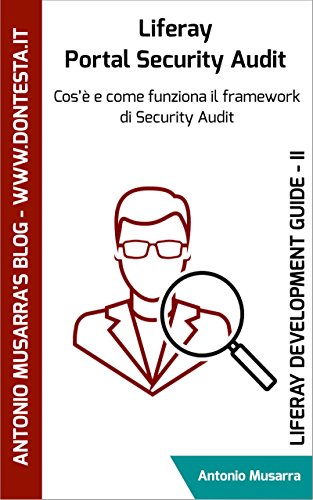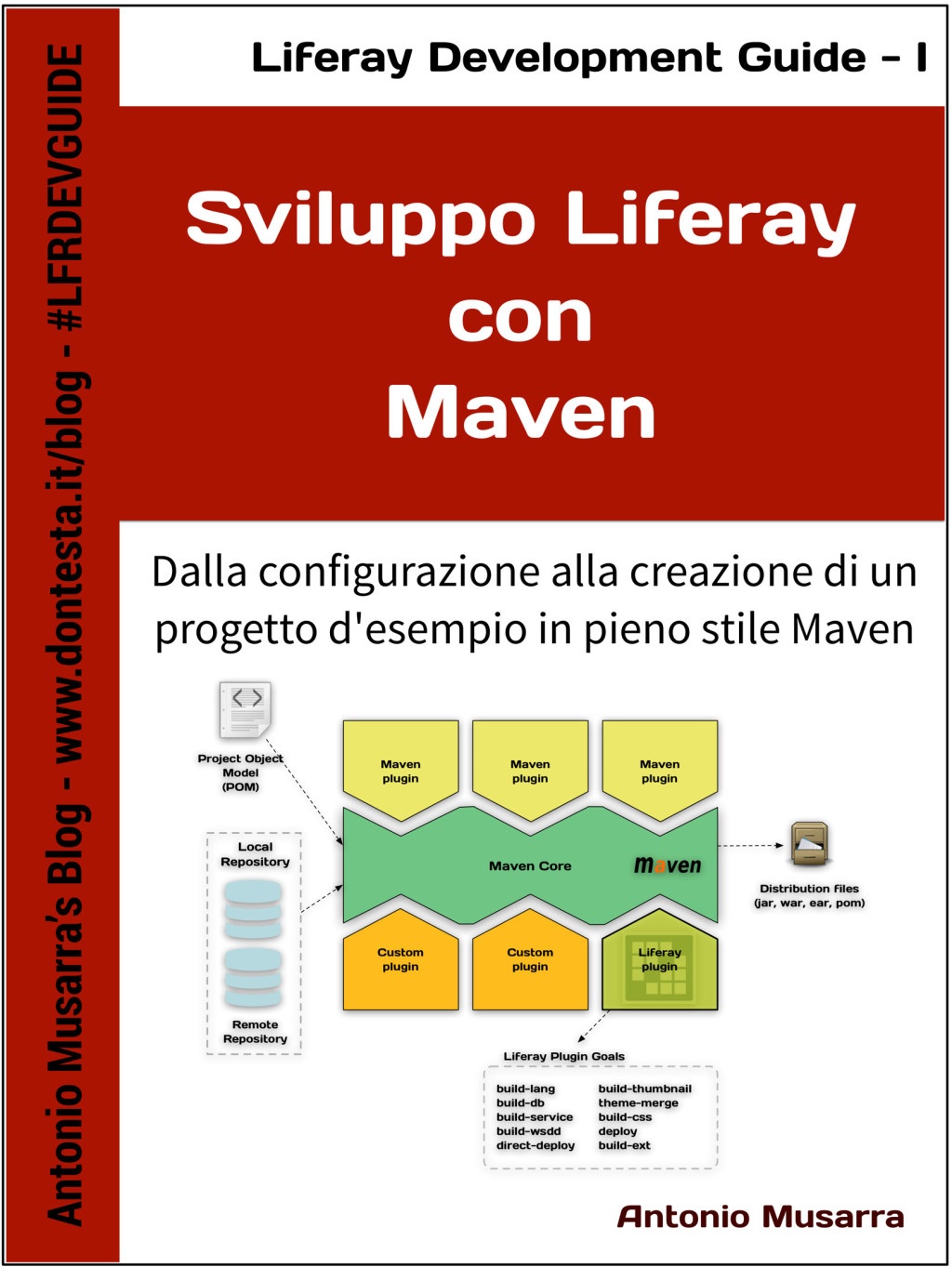Activate the PDO Informix module in Zend Server 5
This brief article draws on an issue raised by a colleague of mine about not being able to load the PHP module PDO Informix on Microsoft Windows platform. The resolution of the problem is very simple, it is similar to that described in The Ultimate Guide of: Mac OS X Snow Leopard, Informix, PHP 5.3 & PDO , the only difference is the execution platform, ie, Microsoft Windows.
The reference platform is Zend Server 5.1 (PHP 5.2.x) on Microsoft Windows operating system, the platform includes the Zend module already compiled Informix PDO (php_pdo_informix.dll), of course, no one prohibits the use of PHP “standard” http://www.php.net . Usually every form of PHP to be running smoothly, which requires a number of requirements are met. The module Informix PDO requires the installation of IBM Informix Client SDK , otherwise you can not load module Informix PDO. Figure 1 shows the error to highlight the unresolved dependency Informix PDO Module, shown in Figure 2 is the correct resolution of dependencies after installing IBM Informix Client SDK.
The activation of the module from the panel Administration of Zend Server, after installing the Informix Client, will not give any error of loading, see Figure 3 and Figure 4.
Once the active PDO Informix module, you must proceed with the configuration of ODBC and Informix Client before proceeding with the encoding of the PHP code to connect via PDO Informix instance. The configuration of the Informix Client must be followed with the program SetNet32 Informix.
For more information about configuring the Informix Client and ODBC, refer to the IBM support portal. Carry an article Kellen Bombardier , which explains step-by-step how to install, configure and test an application stack consisting of Apache, PHP and Informix IDS on Windows Server.