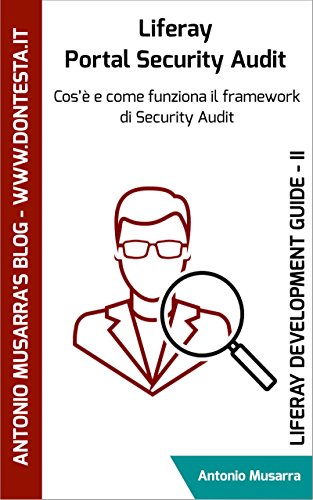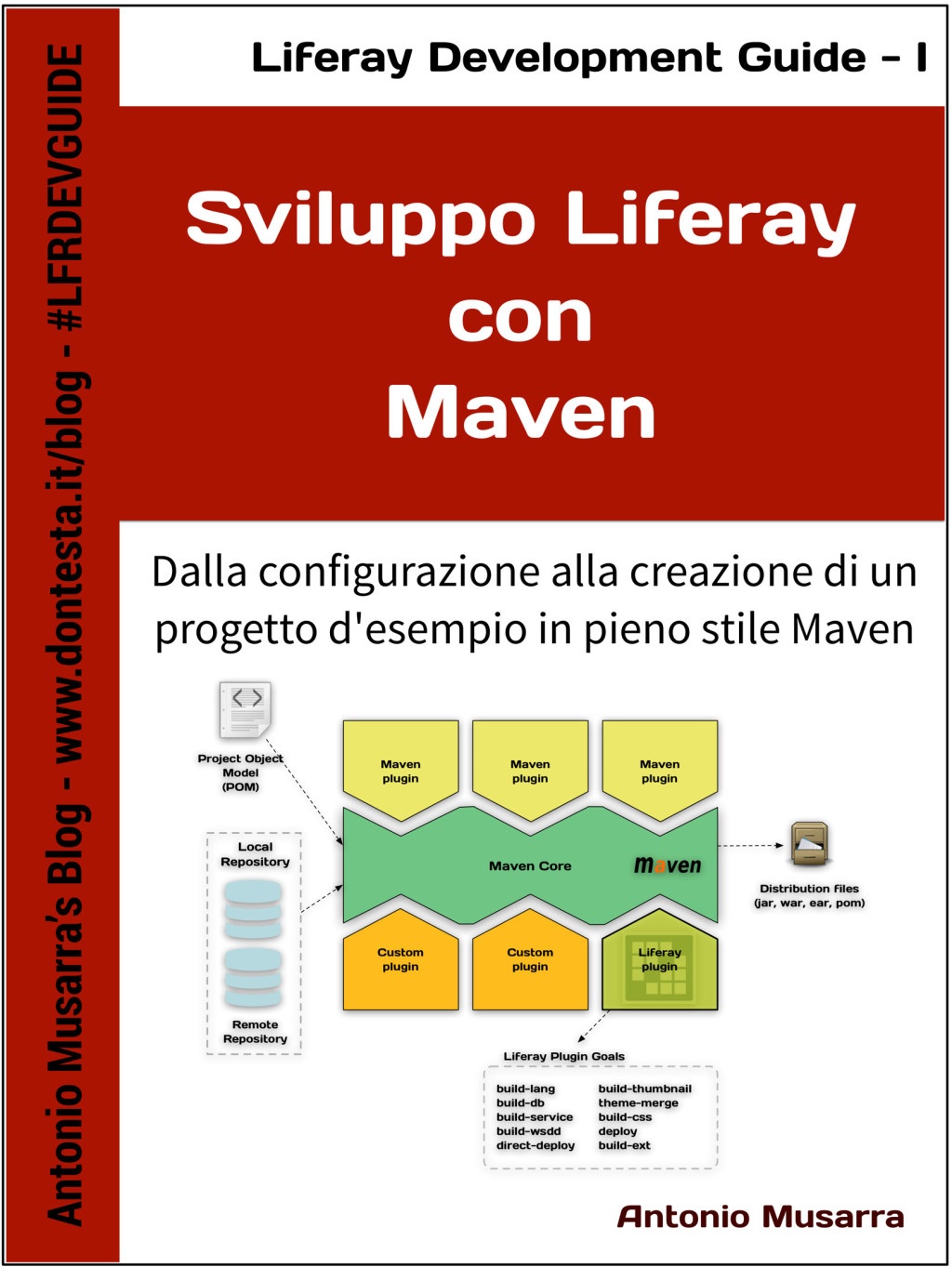SugarCRM: Customize Web To Lead Capture via Ext Framework
In alcuni casi potrebbe essere necessario eseguire delle personalizzazioni del processo di cattura per il potenziale cliente. Questo processo di cattura è scatenato tramite un determinato entryPoint che prende il nome di WebToLeadCapture. Il metodo che consiglierei per apportare delle modifiche al processo standard di cattura, è sicuramente quello di realizzare un proprio entryPoint e registrarlo tramite l’Ext Framework sul vostro sistema. A seguire un esempio su come creare un proprio entryPoint e definirlo (anche installarlo) tramite l’Ext Framework. A questo punto sarà possibile accedere al proprio entrypoint tramite l’URI index.php?entryPoint=myEntryPointWebToLeadCapture.
Per maggiori informazioni sull’Ext Framework consiglio di consultare la documentazione di SugarCRM ma in particolare questo post What’s new in Sugar 6.3: Ext framework enhancements.
<?php
echo "My Custom WebToLeadCapture";
[/sourcecode]
Source 1. Codice dell’entryPoint
<?php
$entry_point_registry['myEntryPointWebToLeadCapture'] = array('file' => 'custom/myEntryPointWebToLeadCapture.php', 'auth' => false);
Source 2. Definizione nuovo entryPoint su myentrypoint_registry.php
<?php
$manifest = array (
'acceptable_sugar_versions' => array (
'regex_matches' => array(
'6.[56789].dw*'
),
),
'acceptable_sugar_flavors' => array(
'PRO',
'CORP',
'ENT',
'ULT',
),
'readme' => '',
'key' => 'myEntryPointWebToLeadCapture',
'author' => '',
'description' => 'My Custom WebToLeadCapture',
'icon' => '',
'is_uninstallable' => true,
'name' => 'My Custom WebToLeadCapture',
'published_date' => '2013-03-21 23:22:07',
'type' => 'module',
'version' => '1.0',
'remove_tables' => false,
);
$installdefs = array (
'id' => 'TestEntrypoint',
'copy' => array (
array (
'from' => '<basepath>/myEntryPointWebToLeadCapture.php',
'to' => 'custom/myEntryPointWebToLeadCapture.php',
),
),
'entrypoints' => array (
array (
'from' => '<basepath>/myentrypoint_registry.php',
'to_module' => 'application',
),
),
);
Source 3. Manifest file per l’installazione del nuovo entryPoint