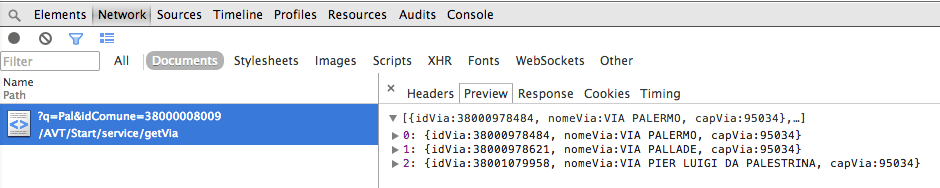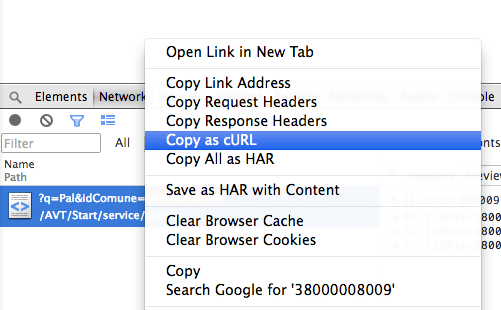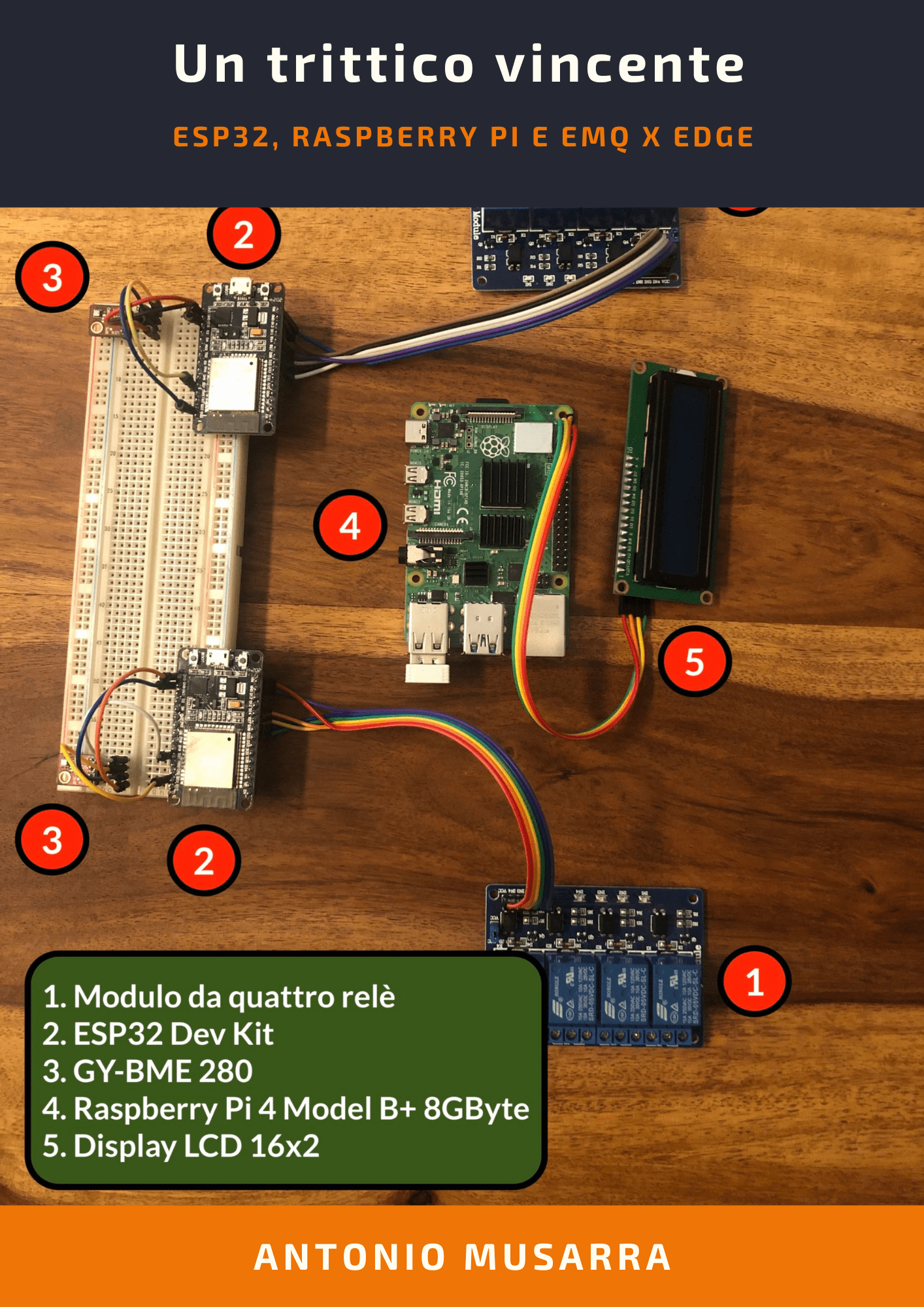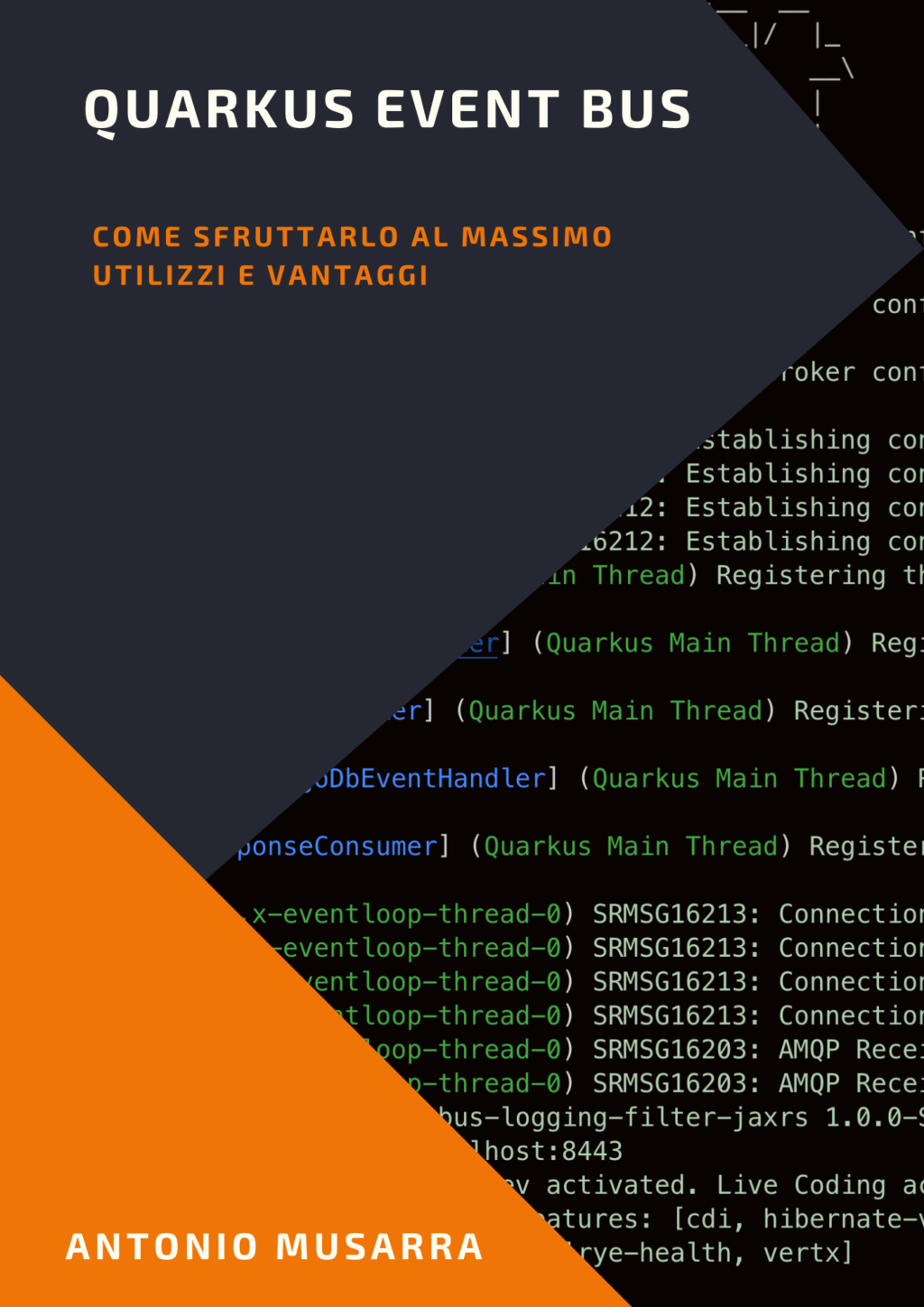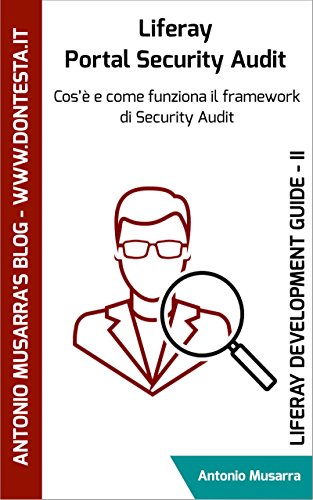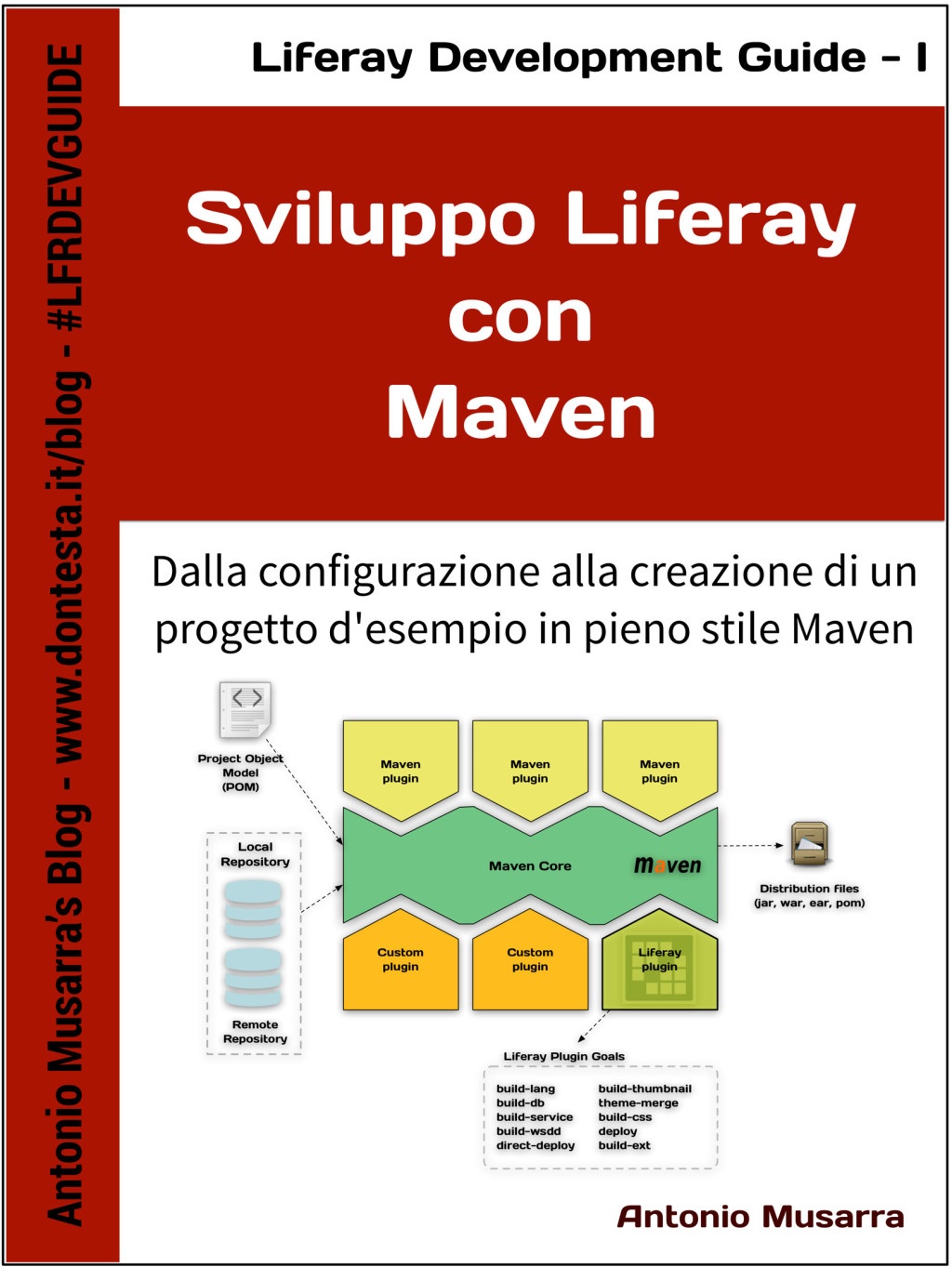Chrome Feature: Copy as cURL
cURL has been for many years my quick solution to various problems. Google Chrome (I think it was the first one) has just added a feature called Copy as cURL, this function returns something "beautiful", the command line cURL for each HTTP request that the browser runs. This feature is easily accessible from the console development tools Google Chrome (see figures below). This feature I find really convenient, especially when you need to build a script that needs access to such data exposed by a service (eg REST).
Good cURL at all.